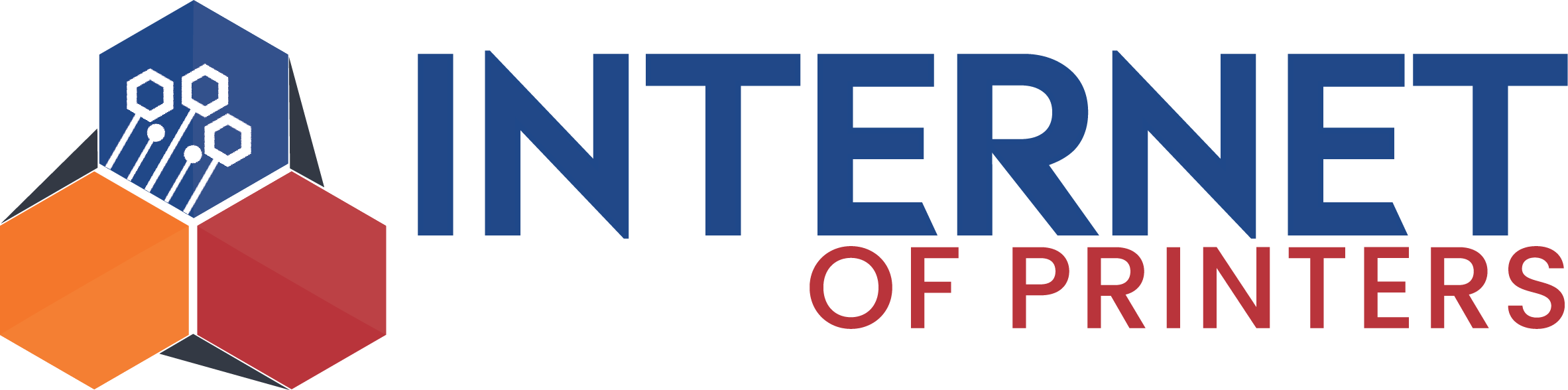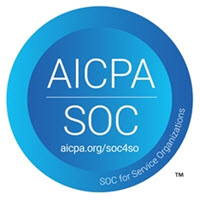ScanBox

SCANBOX
Imagine an insurance branch with hundreds of policies to be managed and printed. Imagine a bank office with the quantity of documents, processes and folders needed to create a loan process. Keep the holders’ personal data together and collect them in the shortest time as possible, yet ensuring the confidentiality, is a goal for the operators.
ScanBox helps to get all of the documents together, following a specific workflow path, upon a single click on the front panel of a multifunction printer, and send them to any business application needed. Fast, consistent and secure.

What’s is Scanbox?
ScanBox is a Cloud-based workflow solution that enhances the scanning feature of multifunction devices, boosting the interaction with business applications. ScanBox helps to control and streamline the scan and send-back activities of the MFP, integrating the document workflow with simple custom menus and buttons on the device’s front-panel.
The workflow fully integrates into your business application: custom plug-ins adapt seamlessly to the user’s needs, thus providing an optimal scanning experience. With ScanBox it’s easy to build workflow settings, manage them on a secure web portal and apply them to all of the devices involved in the process, without jeopardizing your infrastructure.
How does it work?
The operator touches a customized button on the MFP’s front panel, corresponding to a specific feature or to the kind of documents he needs to import into the business application; the digital documents are directly sent, secured by a SSL protocol, to the server or to the Cloud (be it private or public), where ScanBox processes them, applying predefined rules. The documents are then safely sent back to the Customer’s business application, or re-routed to predefined destinations.
Managing ScanBox and create new scanning options is very easy, thanks to a user-friendly web platform, accessible from anywhere, anytime, without impacting the Customer’s infrastructure, yet protecting the network and the documents.
SCANBOX BENEFITS
The idea is to integrate static and dynamic workflows in a unique solution. In a word: ScanBox. View the benefits:
Remote scanning management
the workflow setting can be configured remotely via web portal which is accessible anytime, anywhere, with personal credentials.
Dynamic setting
the device configuration can be applied to all of the devices the workflow is associated with.
Enhanced security
your documents are protected by state-of-the-art security protocols throughout their transmission and process.
Infrastructure protection
ScanBox doesn’t affect your network, and doesn’t require an admin access to your server. There’s no need for specific network configuration, as it can all be managed through the web portal.
Cloud-ready
ScanBox can be used both as a Cloud SaaS solution and on premise.
Customization
ScanBox can personalize your workflow thanks to powerful plug-ins that enhance your documents processing, by adding indexing information, performing data extraction, routing to specific destinations and much more.
Document consistency
your digital documents can be much more consistent, as ScanBox helps to level out formatting of documents coming from different sources, to reach the Company standards.
Available for the major vendors devices.
Sign up now to request your demo
Our experts will guide you through OberonAmericas
ScanBox Module to show you how our solution help you.